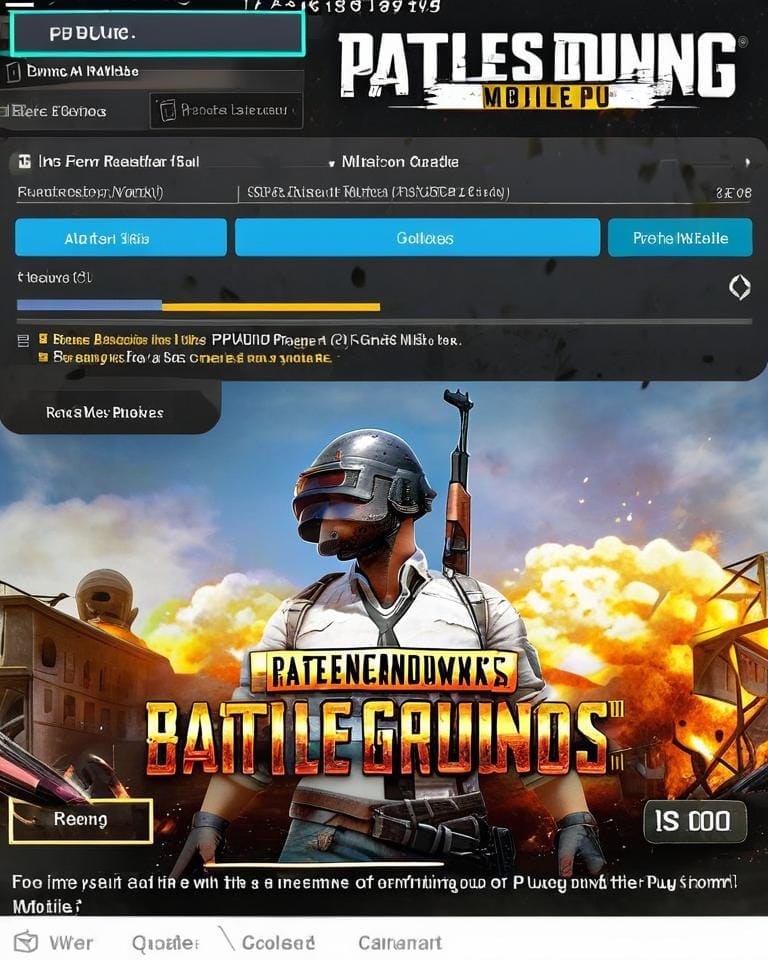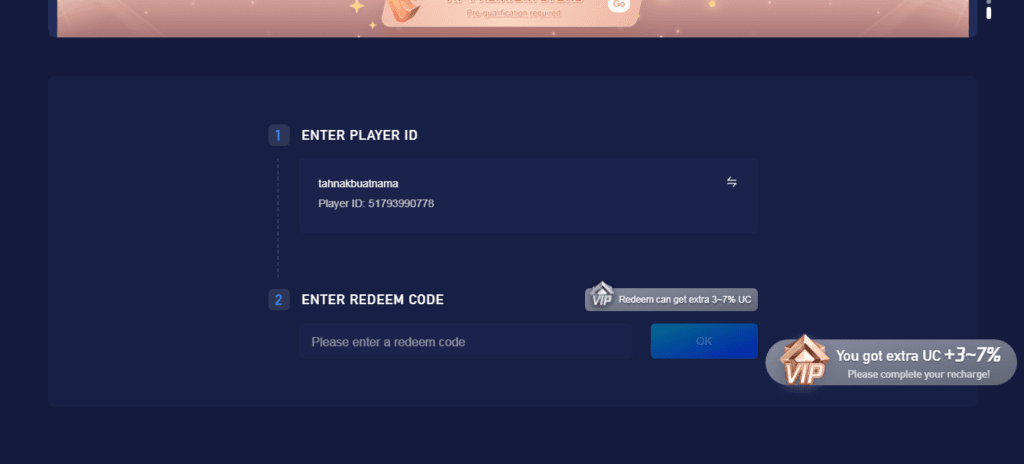
Here are the steps to redeem a PUBG UC code through the official PUBG website:
- Visit the Official Website: Open your web browser and go to the official PUBG website https://www.midasbuy.com/midasbuy/ph/redeem/pubgm.
- Log In: Sign in to your account. Make sure you’re using the same account you play with.
- Find the Redeem Section: Look for a section dedicated to redeeming codes or rewards. There might be an option like “Redeem” or “Claim Rewards.”
- Enter Your ID: Input your Player ID in the designated field. You can find your ID in your profile within the game.
- Enter the Code: Type the UC code in the provided field.
- Confirm Redemption: After entering your ID and code, click the confirmation button to redeem the UC.
- Check Your Account: Open the game and verify that the UC has been added to your account.
If you encounter any issues, you can visit the support section on the official website for further assistance.